TLS 1.2 Support
To maintain the highest security standards for your print environment, all components now provide full TLS 1.2 support, including the installers.
Before installing or upgrading to Uniprint 9.2, please read the following notes on TLS 1.2 support.
Pharos Reports, Database Name and TLS 1.2
To support TLS 1.2 connectivity with SQL Server, Uniprint ships (on the CD) and installs SQL Native Client v11 when installing Reports and Database/DBService.
However, if the Uniprint Database name is something other than pharos, Reports will be installed with the DSN configured to use the Windows SQL client tool rather than SQL Native Client. This is because there are some reports which have the db name built into them, and only the windows client supports these.
Pharos Reports will run with this configuration unless the SQL Server has TLS 1.2 enforced (no other security protocols are enabled). A warning dialog is shown during install which advises that TLS 1.2 can’t be supported for reports with non-standard database name:
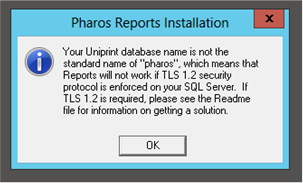
To resolve this issue, refer to the readme file.
Print Center
Microsoft® Windows Server 2016 now enables HTTP2 support in IIS, which requires the use of TLS 1.2. If TLS 1.2 is disabled for any reason, the Print Center will stop working unless HTTP2 is also disabled. To disable HTTP2, open regedit and under HKLM\System\CurrentControlSet\Services\HTTP\Parametersadd DWORD values called EnableHttp2Tls and EnableHttp2Cleartext (leave them both 0), then restart the machine.