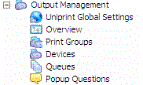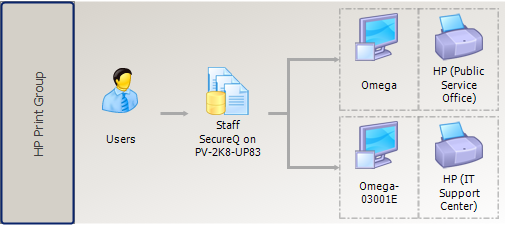About Print Groups
A Print Group is a grouping of devices with compatible printer drivers (devices in the group must be of related models and use related printer drivers).This allows users to release submitted jobs to any device within the group.
There is no restriction on which devices can be added to a group- they can be a group of devices in a single printing room, or they can be in different rooms, buildings or countries. However, Uniprint does not check that the Devices and Queues you associate with a Print Group have compatible drivers - you must ensure this yourself.
There are two types of Print Groups:
- Secure Release - Print jobs are submitted to a Queue and held in the Print Group until users release them from a Release Station or Pharos Remote.
- Direct Printing - Print jobs are submitted to a Queue and are routed to the best printer immediately (after costing). There are no Release Stations in this type of printing; as soon as a user prints a document from a workstation, the print job is routed to a suitable printer.
The following ![]() example shows a Secure Release Print Group configuration. When users submit their jobs to the Queue, their jobs can be released to either devices within the group.
example shows a Secure Release Print Group configuration. When users submit their jobs to the Queue, their jobs can be released to either devices within the group.
Important Notes about Print Groups:
- A Device can be associated to multiple Print Groups.
- A Queue can only be assigned to one Print Group.
A default Print Group called "Mobile Print Group" is shipped with Uniprint. This is the Print Group used by Pharos MobilePrint if it is installed.
The Print Groups context is available under Output Management the Context Tree.