Using Scripted Plug-ins
![]() Plug-ins to Pharos can be created in the Administrator
in text form as a program written in the Pharos
Script language, which is then compiled into code and stored in the
database. Scripts are loaded by a server and interpreted internally when
a specified event occurs. Arguments and results are exchanged via language
variables.
Plug-ins to Pharos can be created in the Administrator
in text form as a program written in the Pharos
Script language, which is then compiled into code and stored in the
database. Scripts are loaded by a server and interpreted internally when
a specified event occurs. Arguments and results are exchanged via language
variables.
Pharos Script makes customization of a Pharos setup easier and more flexible. Instead of writing a DOS batch file or executable to handle an event, a script can be written which has direct access to internal Pharos facilities, and which can be easily modified on-site.
Scripting fulfills the need for ‘rule-based’ printer selection, whereby factors including job attributes decide which printer a job is routed to. For example, a script could route all large (50 page+) PCL jobs to a particular printer.
Scripts are edited and compiled in the Scripts context, under System in the Context Tree:
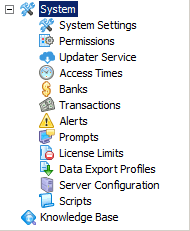
A number of example scripts can be found on the Pharos disk image at \tools\plugins\scripts.