Editing Permissions of a Role (Advanced View Only)
If you want to fine tune permissions at the object level, you can use the Edit Permissions action. This action is available only in the Advanced Permissions View.
Before editing permissions, make sure that you understand the underlying implications of your modifications.
You cannot edit permissions for the "Administrator" or "User" roles or the available role templates.
To edit permissions of a role:
- Open the System > Permissions context.
- In the Permissions Actions pane, switch to the Advanced Permissions View.
- In the list of roles, select the role that you want to edit.
- In the Permissions Actions pane, click Edit Permissions. This opens the Edit Permissions dialog.
- In the Edit Permissions dialog, select the permissions you want to edit. Click the plus (+) sign to expand the lists of objects.
- In the list of Objects, select the object type desired and then under the "Object Permissions" set the permissions as needed. In the following example, Access Context and Create permissions are checked for the Print Groups object.
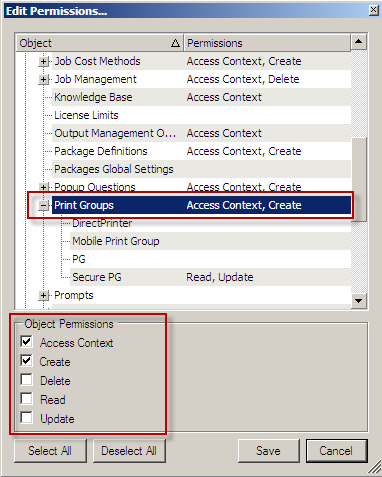
- Click Save.