Pharos Station Card Reader Configuration
Each Pharos Station must be configured for the card reader and/or logon DLL specified by its associated Bank. The details required differ according to the DLLs - some require no configuration at all.
To configure a Pharos Station's DLL, open the Pharos Station Logon DLL Configuration utility from the Start menu at Programs > Pharos. This will display the configuration dialog for the relevant Logon DLL.
The Pharos Station configuration utility can also be configured by opening a command prompt at the \Pharos\bin directory, and running pstation.exe -c
Once the configuration is complete, the Pharos Station Card Reader Configuration application exits. Start the Pharos Station from the Start menu at Programs > Pharos.
Configuring Card Reader DLLs
The configuration options required for each card reader DLL vary for each card reader; however, certain features are common across most DLLs:
- A Defaults button appears when a larger number of details are requested, allowing quick access to the default configuration.
- The Logging option logs card reader operations to a file when the box is checked. The file is called LogDLL.txt, and is located in the same directory as the Pharos Station executable (usually Pharos\bin). Logging should only be activated if it is required to identify a problem with the card reader.
Below is the Logon DLL configuration dialog for the InterCard Cash Card Reader, showing the Defaults button and Logging option. Most DLLs use a configuration dialog similar to this one.
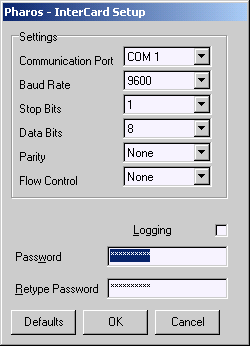
Changes by manufacturers in card reader firmware sometimes render card readers incompatible with the DLLs.
Configuring Non-Card Reader DLLs
The non-card logon DLLs (ID and Password Dialog Box and Key Press or Mouse-Click) require no configuration.
The generic card reader DLLs (ID Card Keyboard Wedge and ID Card - Serial) do require configuration. While the ID Card - Serial DLL uses a configuration dialog similar to the other card reader DLLs, the ID Card Keyboard Wedge DLL only features two options:
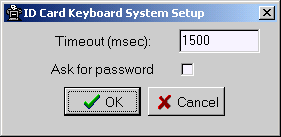
The password is an extra layer of security. Using the password option effectively makes the ID Card Keyboard Wedge DLL behave the same as the ID Card - Serial DLL, since both provide an ID and password. However, the ID Card Keyboard Wedge DLL uses the card swipe to provide the ID rather than the keyboard.
If the ID Card Keyboard Wedge DLL is used with the password option, the Bank must specify "ID Keyboard Wedge" as the Source of Identification or the password is not requested by the system. Source of Payment uses only the ID.