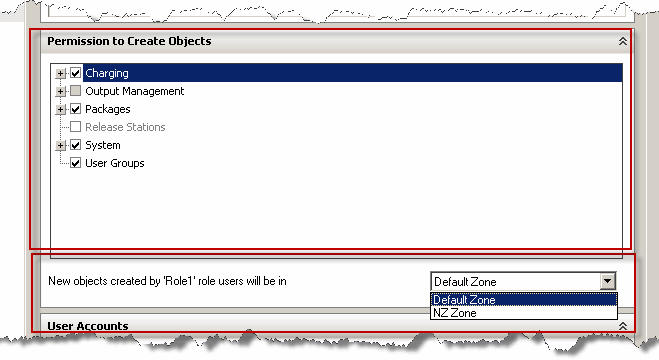Setting up Permissions to Create Objects
The Permission to Create Objects section enables you to control the objects a role can create.For example, you can grant or restrict a role to create Print Groups or Queues. It includes commonly used objects in Pharos Administrator, such as the Print Groups, Devices, Queues, etc.This section is also where you set the Management Zone that will be assigned to each object upon creation.
Before setting up permissions to create objects, ensure that you have set "Modify" permission on at least one Management Zone.
To set up Permissions on Objects:
- Navigate to the System > Permissions context.
- Select the role that you want give permission to create objects.
- In the Permission to Create Objects section:
- Check the objects that you want this role to be able to create.
- In the New objects created by <role> users will be in drop-down box, select the Management Zone that the new objects will be in. When a user assigned this role creates a new object, the object will automatically be grouped under the Zone selected in this section.