Setting up Permissions on Print Jobs
Uniprint makes it possible to control the action(s) that a role is allowed to perform on users' print jobs. For example,a role can be configured to move jobs between Print Groups or to delete print jobs of other users.
To set up permissions of a role on print jobs:
- Navigate to the System > Permissions context. Make sure that you are in the Basic Permissions View.
- In the list of roles, select the role that you want to set up.
By default, you cannot edit Print Jobs permissions on "Administrator", "User", and Templates roles. Only the "Cashier" and the "Proctor" roles can be edited.
- Scroll down to the Print Jobs section.
- Check the desired Print job permissions.
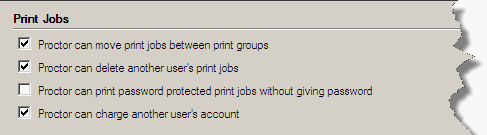
The following table describes each of the Print Jobs permissions:
| Permission | Meaning |
|---|---|
| <role> can move print jobs between Print Groups | This allows a role to move print jobs from one Print Group to another. |
| <role> can delete another user's print jobs | This allows a role to delete user jobs (both printed jobs and queued jobs). |
| <role> can print password protected print jobs without giving password | Users cannot move password-protected jobs unless they know the password. Checking this option means that the role can always move jobs whether they have a password or not. |
| <role> can charge another user's account | This allows a role to charge printing costs to user when printing from the Job Management context of Pharos Administrator or Pharos Remote. |
By default, "Proctors" and "Cashiers" have the following Print Jobs permissions: move jobs between Print Groups, delete user jobs, and charge user accounts.
In Uniprint 8.1, the Print Jobs related permissions can be found in the System> System Settings context under the Security tab.