Uniprint Overview
Pharos Uniprint provides a system for monitoring and controlling printer usage on networked systems. As well as managing the system, Uniprint may be set up to recoup costs associated with providing printing services.
Main features of Pharos Uniprint
- Charges as required by printer, department, location, user or type of printing (e.g. double sided, US Letter, stapled, folded, trimmed)
- Charges print jobs to specific users, charge codes and/or cost centers in accordance with any charging policy
- Confirms print cost and debits user before printing proceeds
- Records details of all print jobs in the Pharos Database
- Purges unprinted jobs automatically after a specified time
- Supports most printer types
- Supports an unlimited number of printers
- Allows powerful print job routing rules to be set up. These rules may be as simple as "This printer accepts US Letter and that printer accepts Ledger", or as sophisticated as "All print jobs greater than 50 pages will be sent to high speed printer XXX and the user informed."
- The Print Migration Assistant allows a basic printing system to be created with a single wizard.
How Pharos Uniprint works
Users print a job from a workstation, and may be asked for extra information about the job if the optional Pharos Popups component is used. The printer that the user sends their job to is actually a Uniprint-controlled Queue on a Print Server. This job is then forwarded to the Print Group that the Queue is associated with.
Releasing jobs to a printer depends on how Print Groups are configured to behave. Uniprint supports two types of printing system:
- Direct printing, where jobs are delivered automatically to the best printer (and optionally charged for).
- Secure Release printing, where jobs are held until a user walks to the printer to release it. If users are charged for printing, then the charge is incurred at the time the job is released.
Direct printing is suitable in an environment where users work regularly with their own personal PC, and printer use is easily tracked, meaning that Uniprint can release print jobs to a printer immediately.
Where common workstations are available to a large number of casual users, print jobs are held and released only when payment is made (Secure Release printing). Payment by the user may be via a cash card, an internal Pharos account, or an online billing system, or the job may be charged in arrears to a specified Cost Center.
Secure Release printing also provides the ability to secure a print job, requiring a user to stand by the printer and enter a password to release the job.
The option for Direct or Secure Release printing is specified for each Print Group individually, meaning that the two modes can be combined on a single site.
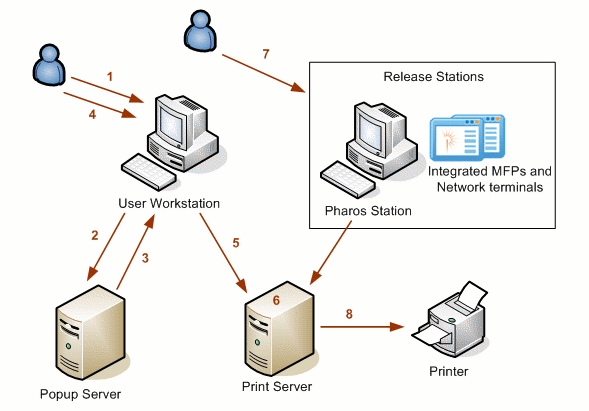
- User prints job from workstation
- Workstation informs Popup Server of print request
- Popup Server sends back applicable Question Group
- User enters Popup information where necessary
- Print request is made to Print Server
- Print Server either:
- charges user and immediately prints job (Direct printing)
- holds job, waiting for user to release it (Secure Release printing)
- Secure Release printing only: User goes to a Release Station or opens the Print Center website, releases and pays for job
- Job is routed to the best available printer, and a record of the print job is recorded in the central Pharos Database
The Uniprint components do not necessarily have to be located on separate machines, as illustrated above. The Popup Service, Print Service and Pharos Database may all be installed on the same machine, for example. Pharos Stations are best used on dedicated machines, however.
Refer to the “Configuring Secure Release Here” section of this document for instructions on how to configure Secure Printing.
Refer to the “Configuring Direct Printing” section of this document for instructions on how to configure Direct Printing.
Printing to Uniprint from macOS
While the Pharos Uniprint software runs only on Windows platforms, print jobs sent from Macintosh platforms can be sent to the Uniprint system to be controlled and costed. There are several ways of printing from Macintosh clients to a Uniprint-controlled Windows print server:
- Use the Pharos Popup Client for the Macintosh
- Use the Pharos LPD Server Pharos LPD Server for TCP/IP printing
The Pharos Popup Client is available for the Macintosh, in addition to Windows platforms. Pharos Popups requests information from the user every time a document is printed. The Pharos system administrator pre-configures the questions that the user needs to answer and the Pharos Popup Client retrieves these from the Pharos Popup Server at the time of printing. If the user completes all questions, the answers are sent to the Pharos Print Server (via TCP/IP) for processing, along with the print job. Pharos Popups are currently compatible with OS X 10.7 - macOS 11.3.
Pharos Print App (iOS and Android)
While Print Center has been optimized to work on both iOS and Android™ devices so that users can use it on a mobile device with a minimum amount of resizing, panning, and scrolling, Uniprint also provides a native mobile app called the Pharos Print App.
The Pharos Print App can be downloaded from the Apple app store (for iOS devices) or the Google Play app store (for Android devices).
Users will need a mobile device running either Apple iOS 8.0 or later, or Android OS 4.03 or later.
For the Pharos Print App to work, the server running Print Center Web and/or Pharos API Print Center Services requires a security certificate signed by a certificate authority.
For more information about the Pharos Print App, refer to this document in the Pharos Help Center.