Viewing User Account Balance
You can check user account balances in Users > Accounts context. This opens the Accounts List Window which displays all the user accounts in the Pharos Database.
To view a user's balance:
From the Accounts List Window, select the user whose balance you want to view. Check the value under the Account Balance column heading (found directly above the columns). The Account Balance shown is the total balance of all the three purses - Technology Grant, Tuition Fees and User Pays.
You can apply filters to search for a specific user. For more information about how to apply filters, see Filtering Records.
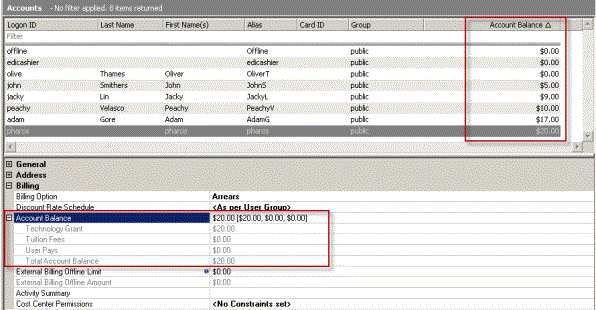
To view the user's account balance for each purse, In the Billing category, expand the Account Balance property. This shows the balance of each purse separately and the Total Account Balance. The order of the purses determines the order of preference in which users’ funds are drawn from them – top to bottom.
The Account Balance is a read-only field showing the user's current account balance. Changes to the balance for an individual user are made using the Credit, Debit and Set Balance buttons on the Accounts Action Pane. If the current balance is negative, the account is in arrears.