About Cost Centers
![]() A Cost Center represents a single entity to which costs
can be charged. This entity may be a person (e.g. a client), an organization
or part of an organization (e.g. branch or department), or any other item
that costs are charged or assigned to. Cost Centers are grouped by Charging
Model and Category.
A Cost Center represents a single entity to which costs
can be charged. This entity may be a person (e.g. a client), an organization
or part of an organization (e.g. branch or department), or any other item
that costs are charged or assigned to. Cost Centers are grouped by Charging
Model and Category.
Cost Centers are added at Charging > Third Party Charging > Charging Models in the Context Tree.
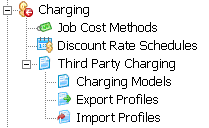
Adding Cost Centers
To add a new Cost Center:
- In the Charging Models Action pane, select the
Insert Cost Center button (
 ). This opens the Insert
Cost Center dialog box which collects the necessary information
and creates a new Cost Center entry with it.
). This opens the Insert
Cost Center dialog box which collects the necessary information
and creates a new Cost Center entry with it.
- In the Insert Cost Center dialog box, configure the following properties:
- Cost Center Name - Enter a name for the new Cost Center.
- Charging Model - From the drop-down list, select the Charging Model that the Cost Center will be associated with. By default, the Charging Model is set to the Charging Model of the currently selected row.
- Category - From the drop-down list, select the Category that the Cost Center will be associated with.
- Description - Enter a description for the Cost Center.
- Click OK. The new Cost Center entry is inserted into the Cost Center Category.
Deleting Cost Centers
To delete an existing Cost Center entry, select a Cost Center and click
the Delete button in the Cost
Centers Action Pane ( ![]() ).
).
Cost Centers can also be imported in bulk from an external source. For more information on how to import Cost Centers, see Related Topics.