Gateway Offline Billing
Pharos Gateways to third party billing services sometimes fail due to communication failure with the billing service, or the service being shutdown for regular maintenance. In this case it is possible for Pharos to continue to accept transactions, up to a configured limit. Pharos tracks the accumulated debt for each user when the billing service fails, and automatically pays off the accumulated debt when the billing service is back online.
Pharos also has redundancy features that allow users to be charged when the Database Server is offline - this is a separate scenario from Offline Billing.
Gateway offline billing properties are configured at System > System Settings > Offline Mode:
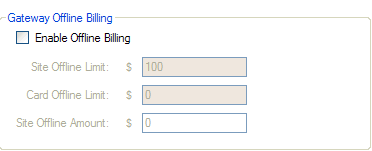
The following settings allow the administrator to configure (for the entire site) whether offline billing is allowed, and to set the limits for how much offline billing will be accepted.
Enabling Offline Billing
When offline billing is enabled, Pharos will track the accumulated debt for each user, and automatically pay it off when the billing service is back online.
To enable offline billing, check the Enable Offline Billing box. This enables the Offline Limit properties in the Gateway Offline Billing section.
If the box is not checked, offline billing is disabled, and no user transactions will be processed (print/copy jobs will be failed) if the billing system goes offline.
Setting Offline Limits
Limits are imposed on the amount of charging activity that is allowed while a billing service is offline. Three different limits can be set:
- The maximum total amount, across
the entire site, that can be charged while the billing system is offline.
Once this limit is reached, offline transactions will no longer be accepted.
To set the total amount of offline billing allowed for the site, enter an amount into the Site Offline Limit field. If this property is set to $0.00, offline billing is effectively disabled.
- The maximum amount that can be
charged to a single card ID while offline. (If a user is using an anonymous
cash card, and is therefore not known to the Pharos system, transactions
are recorded against their card.)
To set the amount of offline billing that can be charged to a single card ID, enter an amount into the Card Offline Limit field.
- The maximum amount that a single user can charge while offline. This amount is configured for individual users at Users > Accounts > Billing category.
Viewing Offline Transactions
The amount of offline billing that has occurred is displayed in several places in the Pharos Administrator:
- The Site Offline Amount on the Offline Billing tab shows the total amount that has been charged since the billing service went offline. Once the service comes back online and offline transactions are charged back to the Gateway, the amount is reset to $0.00.
- The amount of offline charging each user has performed can be viewed at Users > Accounts > Billing category. Once the service comes back online and offline transactions are charged back to the Gateway, all users' offline amounts are reset to $0.00.
- Individual transactions that
were recorded while the billing service was offline are displayed at System > Transactions. Offline transactions
have the Gateway Offline property set to "Yes", and are marked
in the List Window with the
 icon.
icon.