Permissions
Users can be restricted by User Group in their access to various Pharos resources. This facility provides extra control over the use of Pharos services, particularly in a public access situation.
This control is achieved by setting the permissions for any or all of the following components:
- Pharos Stations and Network Terminals
- Printers
- Computer Groups
- Computer Types
If no permissions are set in any context, users are not restricted. Once permissions are set in a context, however, any user whose group is not given permission to use that context is refused access. For example, if no permissions are set on a Pharos Station, all users can log on to and use that Pharos Station. If an Access Time schedule is set up for that Pharos Station and only some User Groups are given permission to use that Pharos Station, no other users can log on to the Pharos Station. The privileged users cannot log on to the Pharos Station outside the times specified in the Access Time schedule.
If permissions are set in more than one context, the permissions assigned to a User Group must coincide. For example, the Computer Group "First Floor PCs" contains Computers of the Computer Types "Word-processing PC" and "Internet PC". Users who has permission to use the "First Floor PCs" Group, but who only have permissions to use "Internet PCs" will not be able to reserve any of the "Word-processing PCs" in the Group, despite having permission to use the Group as a whole.
Permissions use Access Times, which are configured at System > Access Times.
Computer Group and Computer Type permissions do not use Access Times. User Groups are automatically given permission to use Computer Types and Computer Groups with the default "All the Time" schedule.
Setting up Permissions
A common set of dialogs is used to set permissions for all components.
To set permissions for a component, click the editing button at the end of the Permissions field. The location of this field differs depending on what sort of component is being configured:
- For Computer Groups, the Permissions field is located at SignUp > Computer Groups > [selected Computer Group. > Advanced category
- For Computer Types, the Permissions field is located at SignUp > Computer Types > [selected Computer Type] Advanced category
Clicking the editing button opens a dialog box listing all the User Groups in the system. To specify who has permission, select the group whose users may use the component.
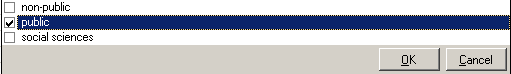
Computer Group and Computer Type Permissions do not use Access Times. User Groups are automatically given permission to use Computer Types and Computer Groups with the default "All the Time" schedule.