Managing Accounts at the Pharos Station
Users can perform account related operations only if the Pharos Station is designated as an Account Station.
Account Maintenance services cannot be offered on Pharos Stations operating in a non-authenticated environment. To be able to give account details, the Pharos Station must be able to identify the User logging on.
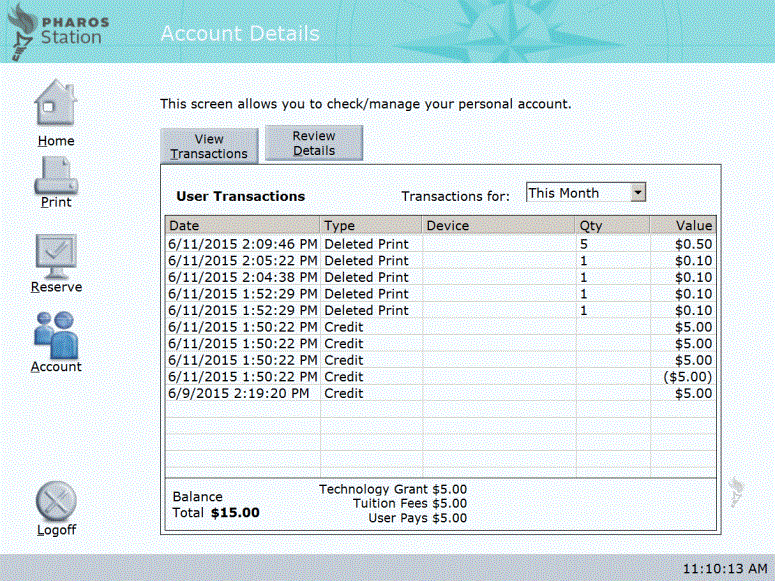
Users manage aspects of their accounts using this screen. Available tabs depend on the configuration of the station.
Up to four tabs are available on the "Account Details" screen:
- View Transactions
- Review Details
- Transfer Funds, if the Pharos Station is configured to allow this
Viewing Past Transactions
This screen lists the user’s printing and resource use transactions together with relevant details, including the printer or PC used, the number of jobs and their value. The Transactions screen identifies the user by Alias.
A combo box gives users the option of viewing:
- All transactions
- All transactions recorded this month
- All transactions recorded last month
- All transactions recorded this year
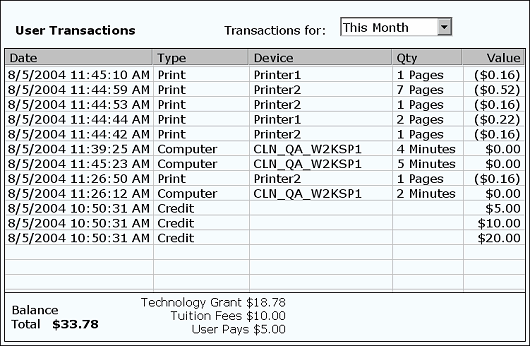
The transactions listed are only those associated with the type of Bank used by the given Pharos Station. If a number of Pharos Stations on the site use a single Bank, users are able to access a summary of all their transactions regardless of which Pharos Station they have used. If some Pharos Stations use one Bank and some use a different Bank providing an alternative payment option, users may access a summary of all their transactions with Pharos from any Station only if they have consistently used a single payment method. This means they have used Pharos Stations sharing a common Bank.
If a Bank uses cash cards or an online billing system the Transactions screen shows only the transactions associated with Pharos, not those, for example, with vending machines. If a user has a cash card and an internal account, there are in effect two sub-accounts for which to display transactions.
On an Account Station allowing transfers, transactions from the cash card to the internal account are shown as credit transfers into the internal account. Users cannot see their print debits.
On a Print Station with an internal bank account only debit transactions from print charging are shown, but no transfers from cash cards.
Account Balance
The current balances of all purses in the user’s internal Pharos account appear at the bottom of the screen, along with the total balance. Only those purses with non-zero balances are displayed. The label for either the cash card balance or the gateway balance is ‘Cash’; if the user inserts a units card, the label is changed to ‘Prints’. On a Pharos Station with a Bank configuration that uses the internal database purses and a cash card, the user can insert their card any time after logon and they will see the displayed balances updated to include the card balance.
Some card readers display the user's balance to three decimal places (i.e. to one tenth of a cent). To change the Pharos Station to display the balance this way, change the "No. of digits after decimal" property at Control Panel > Regional Settings > Currency tab.
Changing Account Details
Clicking the Review Details tab allows users to view, and optionally change, details of their own account information, including passwords. The tab opens a form displaying account details. The various details can be clicked on and modified if this is permitted. For explanations of each item that can be modified, see the explanations of user properties in the General Tab in the document ‘Configuring Users’.
Changes to the user’s details are saved by clicking Save. Clicking Cancel reverts the user’s details to their last saved state. If the user attempts to move out of the Review details tab without saving their changes, they are prompted to either save or cancel their changes.
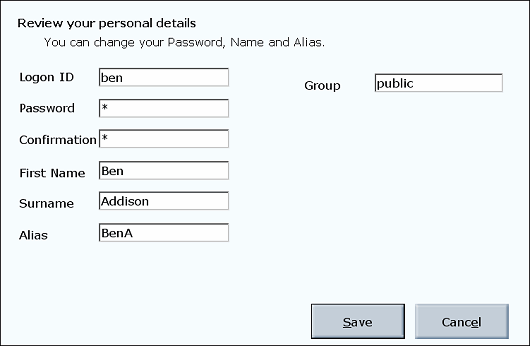
The Password and Confirmation fields are only available if the Account Station uses a Bank that is configured to use passwords, i.e. the Bank must have it's Source of Identification set to 'ID and Password Dialog Box' or a swipe card.
The Account Station can be configured to allow Users to change only certain details of their account. The message at the top of the form indicates to users which properties are available for modification. Logon ID and Group are never available for modification.
The options to allow Users to change their account details are configured in Pharos Administrator at System > System Settings > Security tab. If users are not permitted to change any of their details, they must ask the Administrator or the Proctor to modify details of their account.
Transferring Funds
Transferring funds into a user’s internal account is possible only if the Pharos Station is using a Bank that has been configured to allow transfers. If funds transfer is allowed, a Transfer Funds tab appears on the Account Details screen. Clicking on this tab opens the Transfer Funds form:
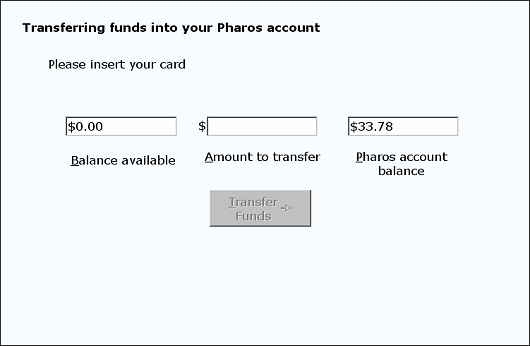
The available balance of the user’s cash card is displayed on the left once the card is inserted. The balance of their internal Pharos account is displayed on the right. The user enters the amount they wish to transfer into the field in the center and clicks the Transfer Funds button.
Banks are configured to allow transfers at System > Banks > PC Pharos Station category.
Banks are associated with Pharos Stations at Release Stations >[selected Pharos Station] > General category.
On an Account Station allowing transfers, transactions from the cash card to the internal account are shown as credit transfers into the internal account. Users cannot see their print and resource debits.