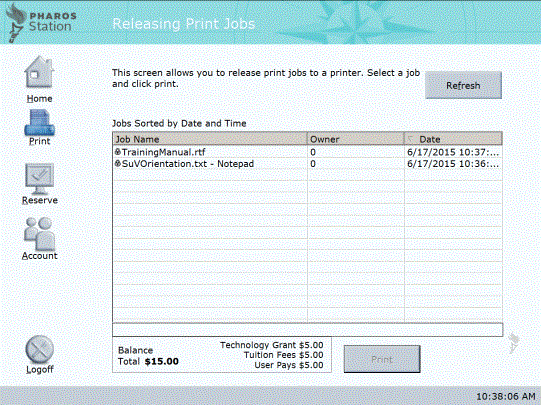Releasing Print Jobs
Users can perform print related operations only if "Print Station" is selected as one of the Pharos Station's functions.
The printing screen shows the print jobs that have been sent to the Queues (associated a Secure Release Print Group) by users at user workstations or uploaded from the Print Center. At the Pharos Print Station users locate their job(s) and arrange payment. The Station then releases the job(s) to a printer.
Printing screen
All print jobs awaiting release are listed on the ![]() "Releasing
Print Jobs" screen.
To refresh the list, click on the Printing button again, or click on any
of the column headings (Job Name, Owner, Date). Password-protected jobs
are displayed with the
"Releasing
Print Jobs" screen.
To refresh the list, click on the Printing button again, or click on any
of the column headings (Job Name, Owner, Date). Password-protected jobs
are displayed with the ![]() icon.
icon.
The Print Server will not inform the Print Station of any job still in the process of being spooled or deleted. While this avoids the possibility of an incorrect pagecount, it means that very large print jobs can take some time to appear at the Print Station.
Depending on how the Pharos Station is configured, the list can show all jobs, or only those jobs that belong to the user currently logged on. Set the "Filter Jobs by" property to "All Jobs" set at Release Stations > [selected Pharos Station] > Printing category.
Printing and Deleting Jobs
Users select their job(s) by clicking on them. Multiple jobs are selected using SHIFT or CTRL, or by right-clicking. Details of the selected job(s) are displayed below the job list. The details displayed are:
- Sheets - Specifies the total number of pieces of paper required to print the job(s), and the number of those that were in color.
- Cost - Specifies the how much the user will be charged for printing the job(s).
- Balance - A dynamic field that displays the credit left on the user’s cash card or in their internal account, according to the source of payment specified by the station’s Bank.
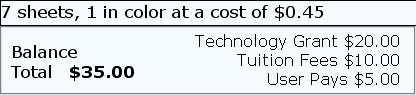
Some card readers display the user's balance to three decimal places (i.e. to one tenth of a cent). To change the Pharos Station to display the balance this way, change the "No. of digits after decimal" property at Start Menu > Settings > Control Panel > Regional Settings > Currency tab.
On a Pharos Station with a Bank configuration that uses the internal database purses and a cash card, the user can insert their card any time after logon and they will see the displayed balance updated to include the card balance.
Clicking Print sends the selected job(s) for printing. If the job is password protected, the password must be entered before the job can be printed. If several jobs with the same username and password are printed in a row, the password is only requested for the first job.
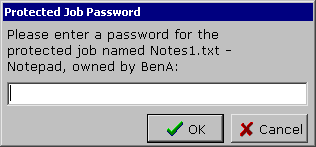
Clicking Delete removes the selected job(s) from the queue and from the Print Station display. If the job is password protected, the password must be entered before the job can be deleted. This button does not show if the administrator has disallowed users this privilege. The administrator allows job deleting at Release Stations > [selected Pharos Station] > Display Options category.
If payment for a print job is from a debit card, the Pharos Station debits the cost of the job at the time the user presses Print. If the attempt to release the print job from the Pharos Station fails, the debit to the card is rolled back providing the card reader supports roll back. If payment for a print job is from an internal account, the account is not debited until the print job is successfully released.
If, on a Pharos Station with a Bank configuration that uses the Internal Database purses and a cash card, there is money in the DB purses, the user does not have to insert their cash card during logon; the job is paid for by the Internal Database purse.