Viewing Transaction Records
![]() The Transactions context displays all transactions recorded
in the Pharos Database. Transaction records are read-only, and cannot
be altered. Transactions can be filtered for easier viewing, and archived
if necessary.
The Transactions context displays all transactions recorded
in the Pharos Database. Transaction records are read-only, and cannot
be altered. Transactions can be filtered for easier viewing, and archived
if necessary.
To view transaction records, go to System > Transactions context. This displays your transaction data as shown in the following figure. Pharos Remote displays up to 1000 transactions at a time. You can sort your transactions by clicking on a column heading. Furthermore, you can filter transactions by User, by Type, by Server, and so on. For more information about filtering records, see Related Topics.
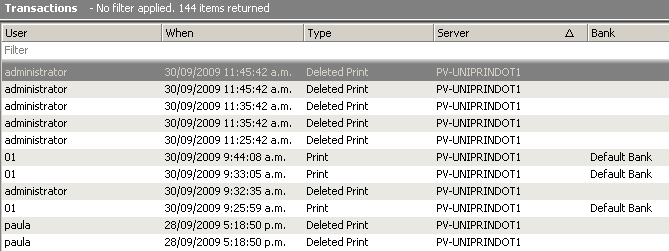
To view transactions for a particular user, in the Accounts Actions pane, select View User Transactions action.
The following details are displayed for each transaction recorded in the Pharos Database:
GeneralTypes of Transactions Properties |
Billing |