User Notification
The Popup Client application includes user notification functionality, which allows a Pharos service to interact with a user in one of three ways:
- informing the user when an event occurs, e.g. when a job has been successfully printed or when an error occurs.
- displaying the current value of some parameters, e.g. the name of the printer a job was sent to.
- asking the user for information, e.g. which printer they want to send their job to.
Like the main Popup Client, the notification function supports localization to the French, German, Spanish and Italian versions of Windows.
In earlier versions, user notification functions were performed by a separate application, Pharos Notify. All of the Notify client's functionality is now included in the Popup Client.
How user notification works
The Popup Client is installed on user workstations. The service wanting to communicate with the user sends a message to the Popup Client, which uses the notification function to show the message to the user, and (if requested) send any response back to Pharos.
If the notification function is used in the presence of a firewall, the firewall must be configured to allow communication on port 28201. When using Windows XP, the XP firewall is automatically configured to allow communication on this port when the Popup Client is installed (if the XP firewall is used with the default settings, the notification function will not work).
To use the notification function, the service in question must be configured to use a scripted Plug-in that calls the Popup Client's notification function as part of its operation. Example scripts that use the notification function are located on the Pharos disk image at tools\plugins\scripts:
- notifyu.txt, which is a PrintEndJob Plug-in that uses the notification function to inform Direct Queue users that the job has printed.
- choosep.txt, which is a SelectPrinter Plug-in that uses the notification function to allow a user to choose which printer their job is sent to in a Direct Printing environment.
- JobInformation.txt, which is a JobInformation Plug-in that displays information about a print job to the user when they print it, as an alternative to the Informed Print feature.
See the Pharos Script Primer for full information on the available Notify namespace functions.
Plug-ins are attached to Print Services at System > Server Configuration. Plug-ins are attached to Banks (and indirectly to any servers that use those Banks) at System > Banks.
Notification interface
Messages can be displayed in a window or a balloon, depending on whether the MessageBox() or BalloonBox() function is called. Message windows use the same interface as the Popup Client:
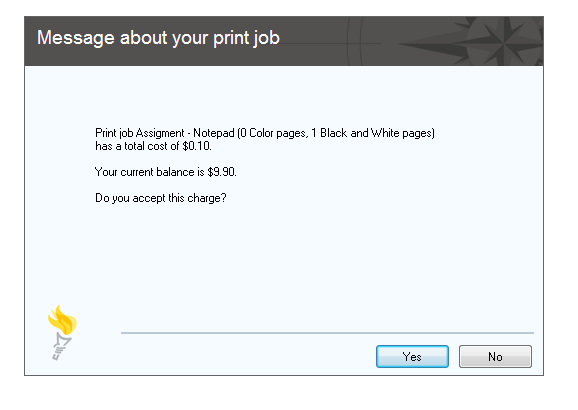
Message balloons use standard Windows balloons in the system tray:
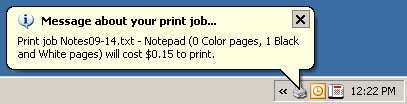
The Informed Print feature of Pharos Uniprint uses message balloons to display print job information to users when they print, and message windows to ask users if they accept the cost of a print job.