Uniprint Global Properties
The Uniprint Global Settings context allows you to set global properties specific to the Uniprint print management system. The Uniprint Global Settings context is available under Output Management in the Context Tree.
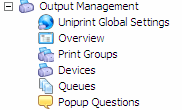
Informed Print
The properties in this section affect the Informed Print feature, which allows users to be notified of the details of their print jobs as they print them.
To enable the Informed Print feature, tick the Cost Information box. When this box is ticked, details of the user's print job are displayed to them when they print. These details include the cost of the job and the number of pages. These details are displayed for the user's information only. To cancel the print job, they must go to a Pharos Station.
If Informed Print is enabled, three more options become available:
| Property | Description |
|---|---|
|
If this box is ticked, details of the user's print job are displayed to them when they print. These details include the cost of the job and the number of pages. The user is required to accept the cost of the job before it is printed. If they choose not to accept the job, it is automatically canceled. |
|
|
Apply to Color jobs only |
If this box is ticked, the Informed Print feature will only activate when the user prints a color job. Black and white jobs will print without displaying any Informed Print messages to the user. |
|
Cost Threshold |
You can set a threshold value for when the Informed Print feature should apply. If the cost of the job is below this threshold, the Informed Print feature will not be activated, and no details will be displayed to the user. |
The notification function of the Pharos Popup Client is used to display job details to the user. In order to use the Informed Print feature, the Popup Client must be installed on all client PCs.
Informed Print behavior can be customized by using a JobInformation plug-in. If a JobInformation plug-in is in use, it will override the default behavior, and the settings on this dialog will be ignored.
If you want to display other information to users, e.g. error messages if their job fails, you will need to use additional scripts, such as the PrintEndJob - Notify User.txt PrintEndJob script, available on the Pharos disk image at tools\plugins\scripts.
Relationship between Informed Print and MobilePrint
If you are integrating Uniprint with Pharos MobilePrint, you may need to modify any Notify scripts which use the QuestionBox function.
The new PlugIn.JobType parameter should be used to determine whether a job is “Native” or “MobilePrint” and limit the use of QuestionBoxes to 'native jobs' and to bypass them for “MobilePrint jobs”.
For more information, refer to the Pharos Scripts Knowledge Base article http://www.pharos.com/support/kbasefwd.asp?id=1771.
The Pharos disk image at tools\plugins\scripts includes two sample scripts (PrintEnd Job and JobInformation) showing how this new function is used.