About Popup Questions
Questions are pre-defined requests for information that are displayed to users on the Popup Client. Questions are configured to request a certain type of information (e.g. text or a number) and allow different methods of entering or selecting values.
Questions are configured at the Popup Questions context under Output Management.
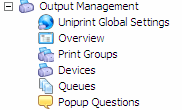
Types of Question
There are two main types of questions: Standard Questions and Charging Model questions.
Standard Questions
Standard Questions are questions that have reasonably general application. These are not associated with any Charging Model. A subset of Standard Questions called "System Questions" refer to Questions that have special meaning to the Uniprint system.
Four "System Questions" are installed with Pharos:
- Username - prompts for the username or Logon ID of the user.
- Password - prompts for a password, which must be given before the job can be released or deleted at a Pharos Station .
- Job Name - prompts for the name of the job being printed.
- Guest Accounts - prompts for the Guest Card ID. This only applies to user accounts configured as guests.
To add a System Question to a Popup Question Group, insert a new question, and then in the "Type" property select the System Question type desired.
Username Password Questions
A Question Group called Username Password Questions is installed with Pharos Administrator. This group contains the Username and Password Questions - the two most commonly used System Questions. Additional standard questions and Question Groups are configured as required.
Pharos Popups supports multiple languages for Popup Questions.
Charging Model Questions
Charging Model (or "Cost Center") questions are associated with a particular Charging Model. Each question prompts the user to select a cost center at a specific level in the Charging Model. This identifies the cost center to which the user's print job is charged.
Charging Model questions are also configured at the Popup Questions context under Output Management.
Question Properties
The following properties can be viewed and/or configured for questions. Properties are organized into categories in a property grid window
General |
Type |
Not all properties on the Type category appear for each question - for any given question, the properties present depend on the type of question selected.