About Environments
![]() Environments are used in Pharos SignUp to provide security
and the ability to customize a user's computer desktop. An Environment
specifies the network account that will be used to log all users associated
with it on to the LAN. A system policy or profile can be associated with
this account, which can configure certain aspects of the desktop, and
restrict access to others. Alternatively, a start-up file can be specified
for each operating system on which the Environment will be used. This
file will run whenever a user associated with the Environment logs on,
and can perform operations to set up the desktop appropriately.
Environments are used in Pharos SignUp to provide security
and the ability to customize a user's computer desktop. An Environment
specifies the network account that will be used to log all users associated
with it on to the LAN. A system policy or profile can be associated with
this account, which can configure certain aspects of the desktop, and
restrict access to others. Alternatively, a start-up file can be specified
for each operating system on which the Environment will be used. This
file will run whenever a user associated with the Environment logs on,
and can perform operations to set up the desktop appropriately.
Environments are specified for:
- User Groups, at Users > Groups > General category
- Computer Types, at SignUp > Computer Types > Advanced category
An Environment must be specified for each User Group, but Environments are optional for Computer Types. Environments specified for Computer Types override Environments specified for User Groups.
The Environments context is available under SignUp in the Context Tree:
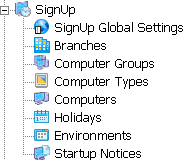
Environments Properties
The following properties can be viewed and/or configured for Environments.
General |
The network administrator must configure policies and/or profiles and associate them with network accounts; Environments simply provide a way to integrate these system features with the Pharos system. Similarly, Environments simply provide a method by which Custom Start-up files can be deployed. You must provide the file itself.