Pharos Reports
![]() The Pharos Reports application provides the ability to
run a variety of summary and analysis reports on Pharos data. Pharos Reports
can be installed on any PC, and requires
an role of Proctor, Cashier or
Administrator to access.
The Pharos Reports application provides the ability to
run a variety of summary and analysis reports on Pharos data. Pharos Reports
can be installed on any PC, and requires
an role of Proctor, Cashier or
Administrator to access.
Using Pharos Reports
The Pharos Reports application has two main sections.
- The Report List on the left of the application contains all available reports, organized into tabs.
- The Report Form on the right of the application displays the most recently generated report, allowing you to preview it before printing or exporting.
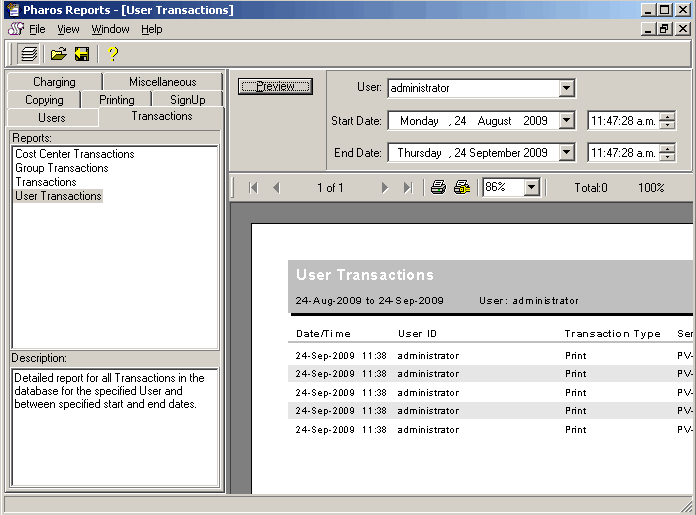
To create a report, open the desired report from the Report List, then preview and generate the report on the Report Form. Once generated, reports can be printed or exported to the following formats:
- Comma-separated values (CSV)
- Rich text format (RTF)
- Excel 7.0 or greater
- Word for Windows
- HTML (3.2 Standard or 4.0)
Pharos Reports has its own Help, which contains detailed information on using the application to generate reports - select Contents from the Help menu of the Reports application.
Invoices
Invoices are created for all users who are billed in arrears. An invoice cannot be created separately for an individual user, but an individual invoice can be printed using the Pharos Reports application. Invoices are created on the Invoices tab of the System Settings context.
To generate invoices, click the down arrow at the end of the "Create invoices up to" field to select an end date for invoices, then click the Create Invoices button.
Once created, invoices are run using the Pharos Reports application. The User Invoice report is available under the Charging tab.
The Invoices tab displays the date the last invoices were created or "No previous invoices" if invoices have not been created.