Third Party Charging
Third Party Charging is the ability to track resource usage against something other than the user generating the charge. This may be other individuals perhaps as clients, activities, organizations or parts of organizations.
Contexts for the Third Party Charging system are available under Charging in the Context Tree:
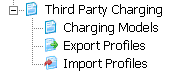
Setting Up Third Party Charging
Setting up Third Party Charging involves the following steps:
- Define a Charging Model(s)
- Specify constraints.
- Set up Pharos Popups (Uniprint only).
Defining Charging Models
A Charging Model is a system of cost-accumulating entities to which printing costs and other resource usage are charged. These entities can be classified into two types: Cost Center and Grants. Charging Models are arranged into Categories. When printing or copying, users are asked to select a Cost Center or Grant from each category in turn.
Charging Models are configured at Charging > Third Party Charging > Charging Models.
To set up a Charging Model:
- Add a Charging Model
- Add a Cost Center Category
- Add Cost Center and/or Grants
Cost Centers and Grants may be created manually, or imported from an external source.
Specifying Constraints
For each Category in a Charging Model you can specify whether constraints are to be placed on Users or User Groups. Constraints applied to Users or User Groups affect who is allowed to charge to each category. Cost Center constraints determine how the user's choice in one category affects their options in the next. Grant constraints also allows you to set the maximum amount that the user can spend.
Constraints are enabled for each category at Charging > Third Party Charging > Charging Models > [selected Category] > Enable User Constraints and Enable User Group Constraints properties.
Once enabled, you can now configure the constraints for each Cost Center or Grant
- For Cost Centers, constraints are configured for each Cost Center at Charging > Third Party Charging > Charging Models > [selected Charging Model] > [selected Category] >[selected Cost Center] > Constraints category. Configuring constraints involves selecting the users or user groups that have access to each Cost Center and/or specifying the relationships that exist between Cost Centers in different categories.
- For Grants, Users constraints are configured at for each Grant at Charging > Third Party Charging > Charging Models > [selected Charging Model] > [selected Category] >[selected Cost Center] > Grants category. User Groups constraints are configured under Constraints category.
Setting up Pharos Popups
If Third Party Charging is being used with the Uniprint print management system, set up Pharos Popups. The Popups ask users questions to identify the Cost Center or Grant to which users wish to charge a print job.
- Set up a server to run the Popup Service that manages the Popups process. Servers are configured at System > Server Configuration.
- Identify the Questions that the Popup Service asks Users.
- Charging Model Questions are configured at Output Management > Popup Questions
- Additional Standard Questions are configured at Output Management > Popup Questions.
- Install Pharos Popups on each workstation.